Guidance on Student Medicover Insurance enrollment:A Step-By-Step Guide
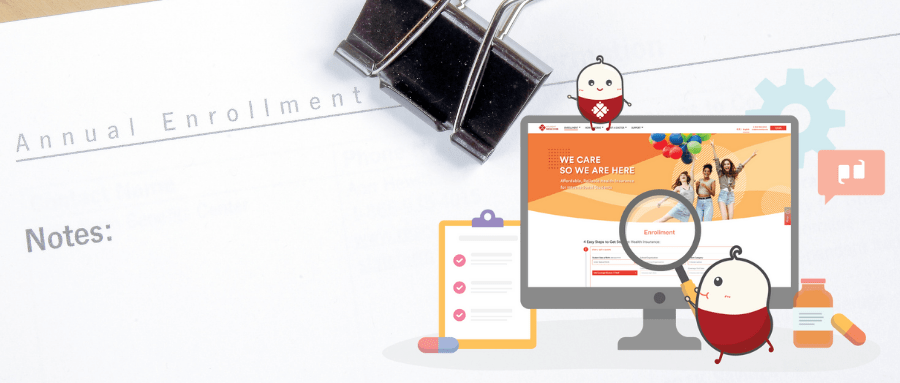
Navigation:
- Step1: Get Insurance Quote
- Step2: Choose Insurance Plan
- Step3: Create an account and fill in your profile
- Step4: Confirm Your Personal Information
- Step5: Make payment
- Step6: Other enrollment tips
Navigation
Step1: Get Insurance Quote
Step1: Get Insurance Quote
You can find your insurance quote by clicking Enroll Here on the website. Then you need to enter your date of birth, school/organization, student category, and the coverage start date & end date, according to your school’s requirements.
Then, click “Next” to proceed.
Please note: Choose the Student Category according to your visa status and student classification to display eligible plans.
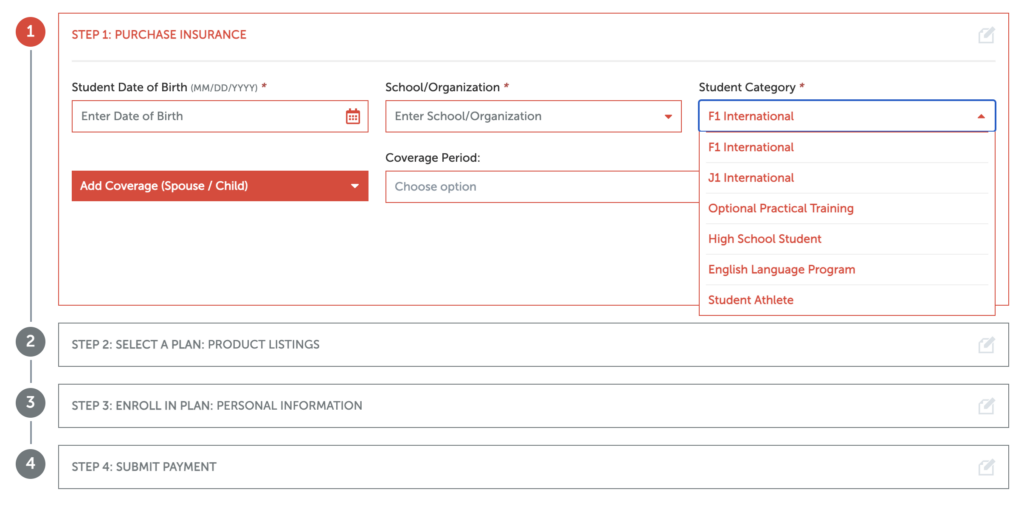
*Student Medicover health insurance is enrolled on a daily basis, with a single enrollment of at least 90 days.
Step2: Choose Insurance Plan
Step2: Choose Insurance Plan
Student Medicover offers 5 types of insurance plans:
Basic/Global Care Basic/ Prime500/Prime100/Elite/Supreme
Global Care Basic (Max $1,000), Prime 500, Prime 100, Elite, and Supreme plans all have 100% coverage for preventive care in-network, including free vaccines, such as HPV (9-45 years old), influenza, MMR, etc.

Step 3: Create an account and fill in your profile
Step 3: Create an account and fill in your profile
Please select your nationality at “ Country of Origin”.
If you have obtained a school student ID, it is recommended to select “Yes” in the “Student ID” column.
If you don’t have a US address yet, please choose “I don’t have a US address”.
If you haven’t already got a US mobile number, please enter your school phone number instead.
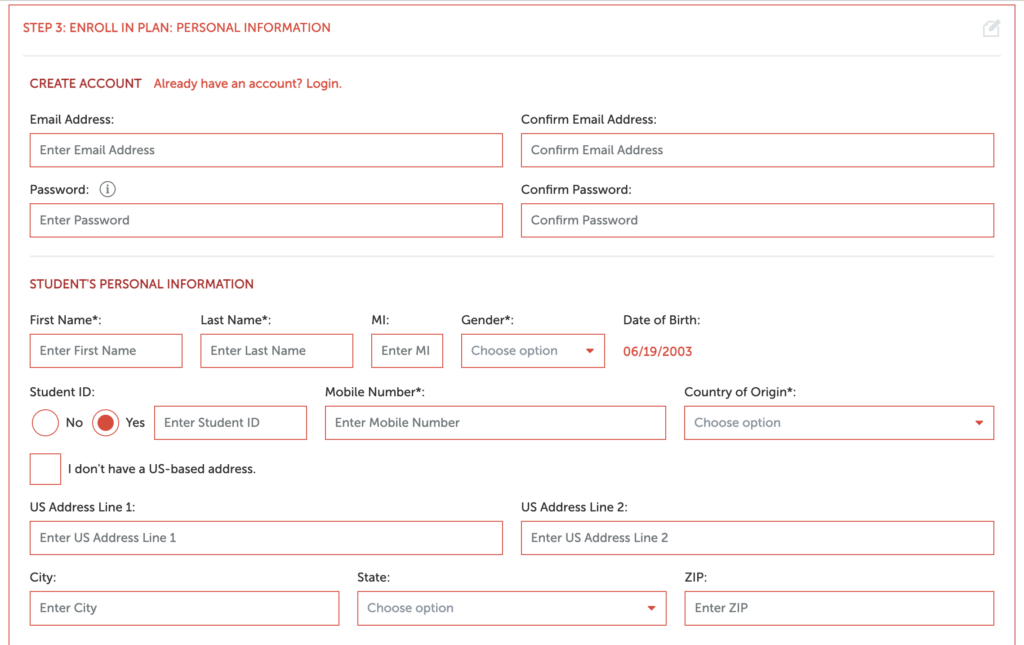
Step 4: Confirm Your Personal Information
Step 4: Confirm Your Personal Information
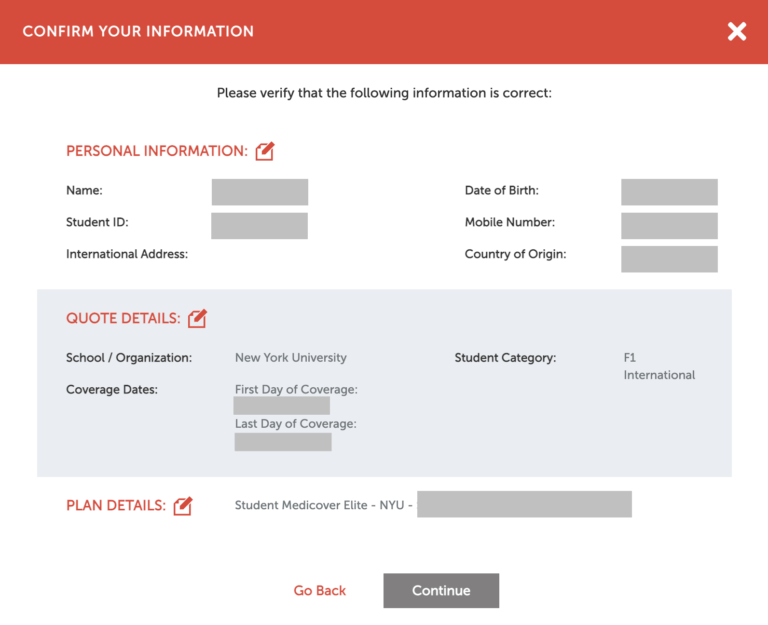
Step 5: Make Payment
Step 5: Make Payment
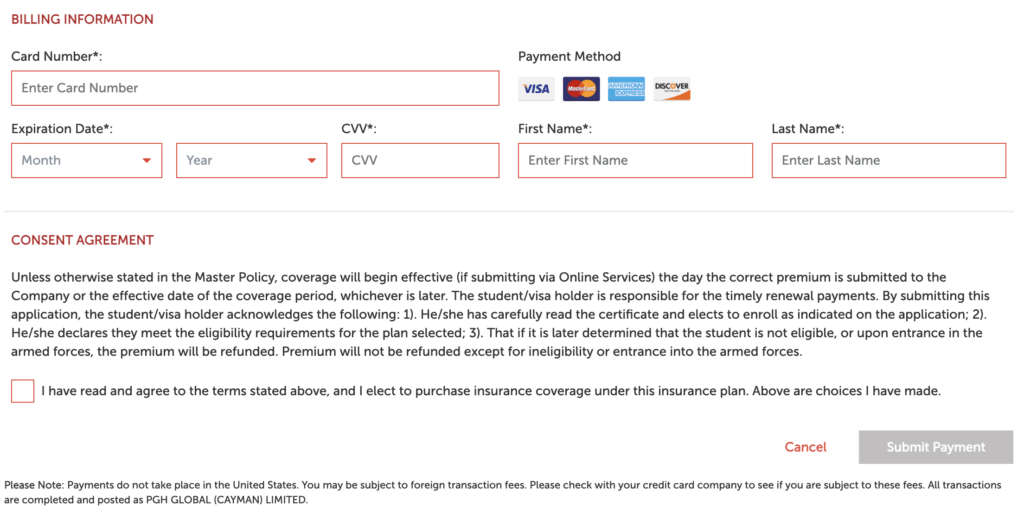
If your credit card payment is declined, it is likely due to the credit limit of your bank card or the issues with verification. Thus, please try to change another bank card, or contact your bank for confirmation.
Step 6: You Are All Set for Enrollment!
Step 6: You Are All Set for Enrollment!
Tips:
- After purchasing successfully, you can log in to your personal account to download the Confirmation Letter.
- You can log in to the United Healthcare website (uhcsr.com) to create an account and obtain your insurance card immediately after your successful purchase.
- If you have any questions, you can contact our customer service member anytime.
YOU MAY ALSO ENJOY THESE ARTICLES:

