How to Download Insurance Card and Register Your Account
Navigation:
1. The Use of Insurance Card
2. Register and Download your Insurance Card
3. Using UHSCR Mobile App, Show your Insurance Card Anytime
4. Forget your Username or Password
Navigation
1.The Use of Insurance Card
1.The Use of Insurance Card
You can find your insurance quote by clicking Enroll Here on the website. Then you need to enter your date of birth, school/organization, student category, and the coverage start date & end date, according to your school’s requirements.
Then, click “Next” to proceed.
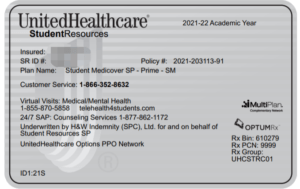
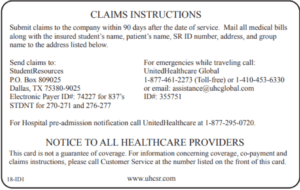
As shown above, the two screenshots attached are templates of your insurance card. After you successfully enroll in our plan, you only need to bring your insurance card when you are visiting a doctor at an in-network clinic. But, we do recommend that students take their insurance cards all the time for emergencies.
Indeed, the insurance card is the most practical certificate of medical insurance in the United States, as it carries all your personal information, insurance company, billing information, etc. In-network clinics will usually help you send bills through the billing information on your insurance card, simplifying the steps of claiming reimbursement, and making it much easier for you to see a doctor.
2. Register and Download your Insurance Card
2. Register and Download your Insurance Card
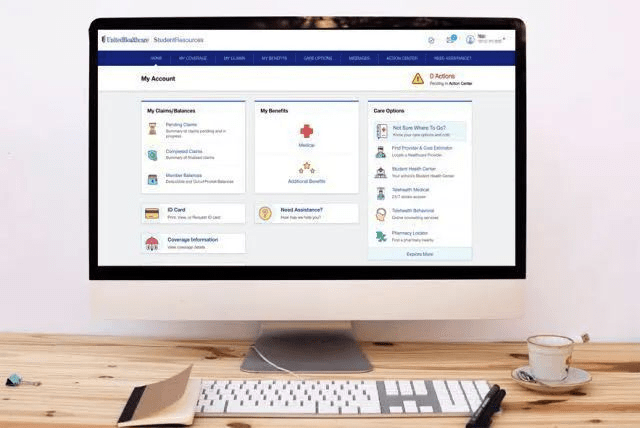
After your enroll is complete, you can go to uhcsr.com to register an account, and then log in to download your official insurance card.
Step1: Simply scroll to the bottom of the website and click “Create My Account”:
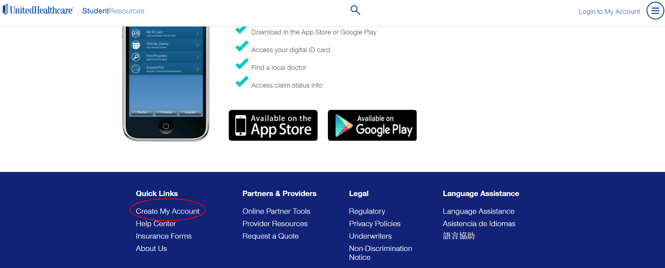
If you have already enrolled in United Healthcare Insurance, then you can directly click “Login to My Account” on the top right side of the website.
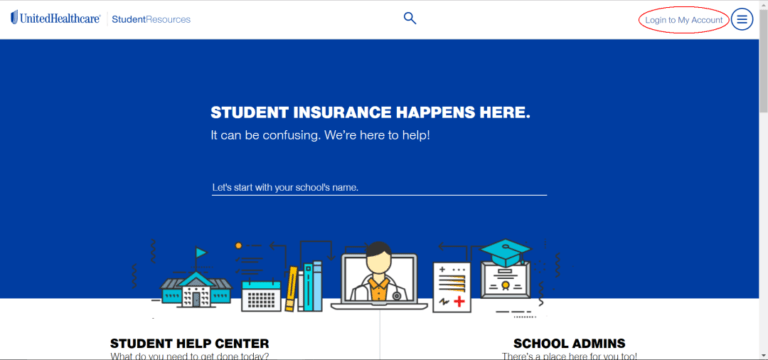
Step2:Navigate to the HealthSafe ID Sign In page and select “Register Now” to proceed with the registration.
When existing users log in and the page does not redirect, you may need to clear your cookies or open the page again in incognito mode.
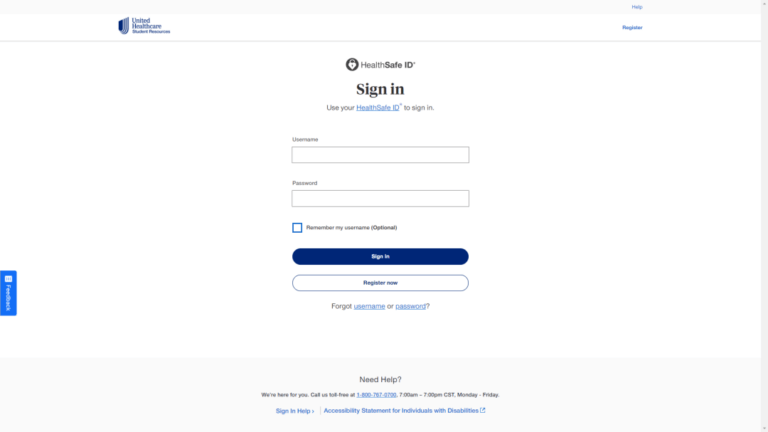
Step 3: Enter the following information and register for HSID.
❖ Use Student ID
Existing users can register by providing the SR ID from their official insurance card, the Student ID from the Confirmation Letter, or the Student ID they filled in during their own enrollment. The Confirmation Letter can be downloaded from the Student Medicover account.
New users need to register by entering the Student ID from the Confirmation Letter or the Student ID they filled in during their own enrollment.
❖ Use SR ID
Existing users can use the SR ID from their previous year’s insurance card.
New users can use the SR ID from the temporary insurance card in their Student Medicover account. The temporary insurance card can be downloaded from the Student Medicover account.
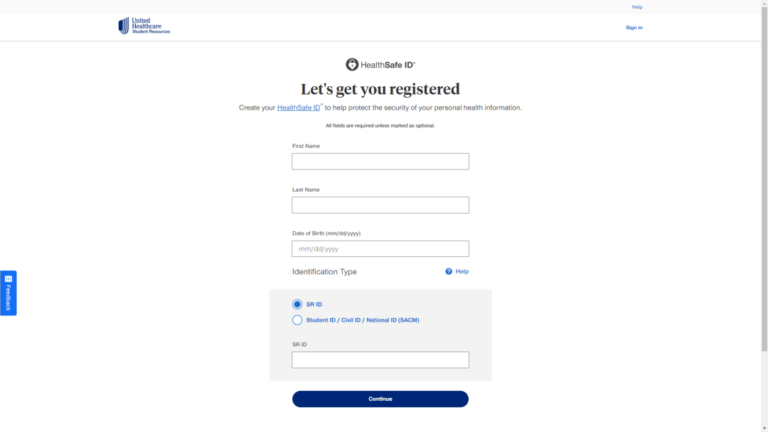
Step 4: Complete HSID account registration or upgrade.
Enter the Username, Password, and Email information to complete the registration.
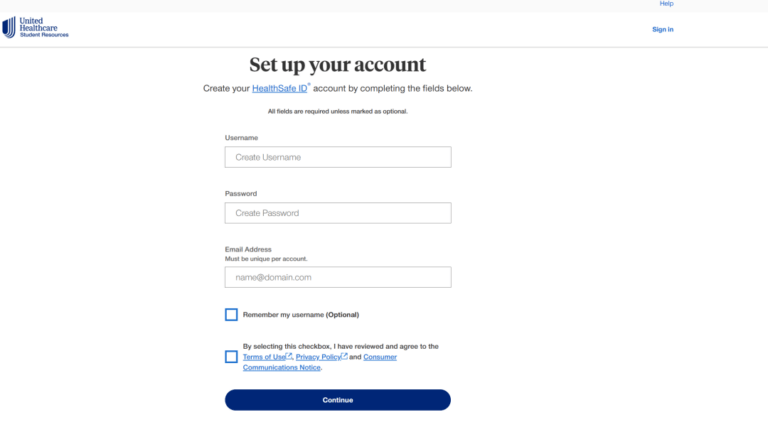
Step 5: Setting up verification methods.
Set up the available verification methods. If you don’t have a U.S. phone number, please set up security questions for verification.
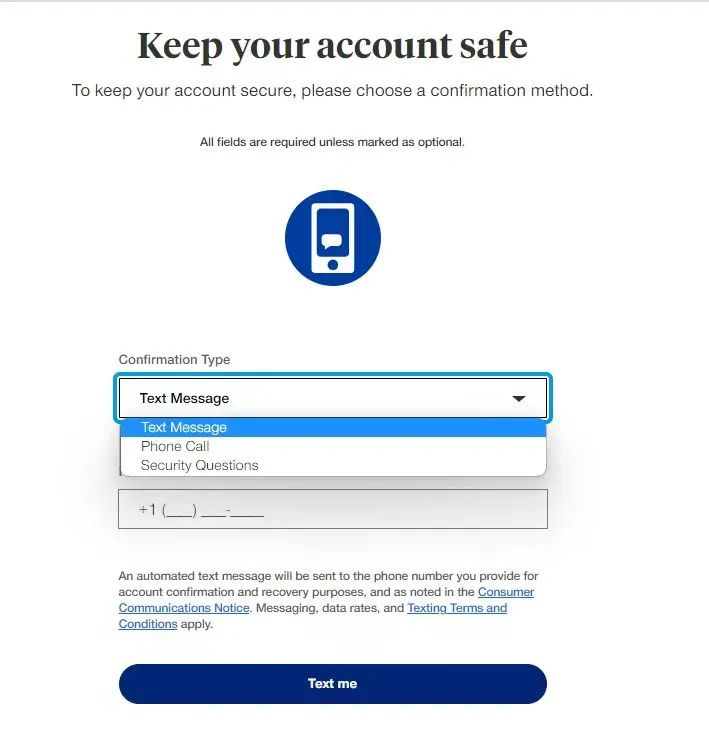
3. Using UHSCR mobile app, show insurance card anytime
3. Using UHSCR mobile app, show insurance card anytime

After logging in to the mobile app, you are able to click “Home” and select “Insurance Card” in the lower right corner to view your insurance card.
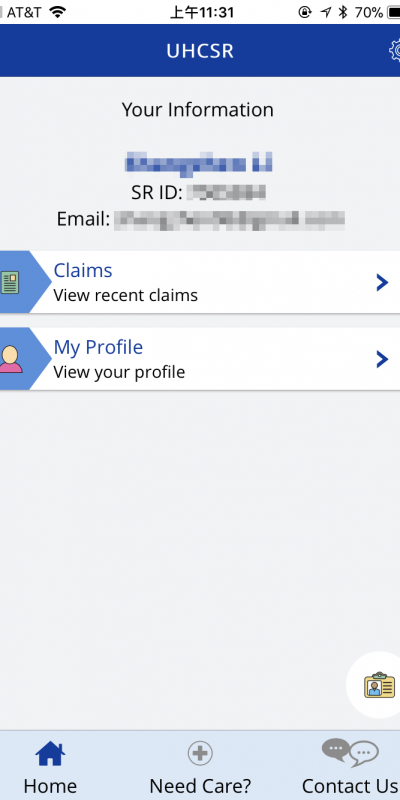
4. Forget your username or password
4.Forget your username or password
If you forgot your username or password:
- Firstly visit the United Healthcare webpage at uhcsr.com.
- Click “Login to My Account” in the upper right corner
- Select the option “Did you forget your username or password?”.
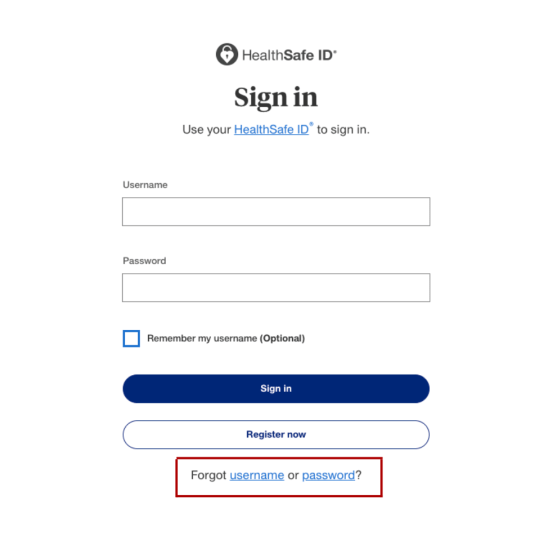
If you forgot your username, please follow the steps below.
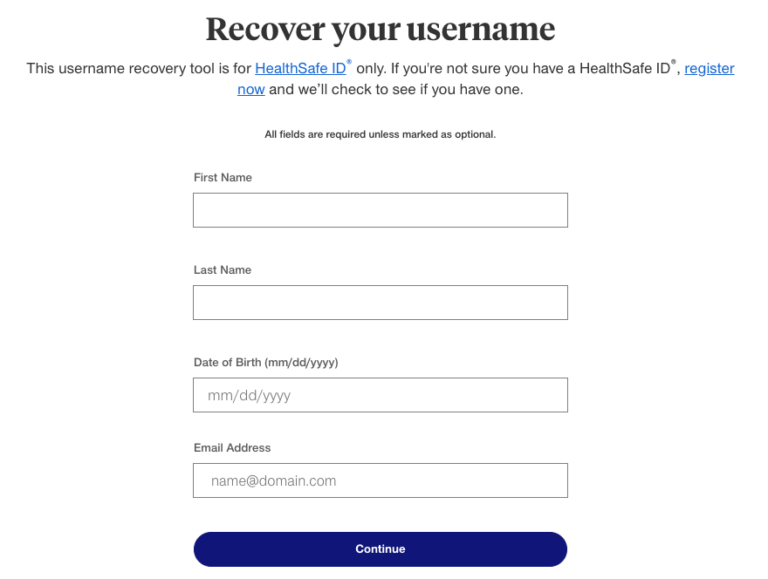
If you forgot your password, please follow the steps below.
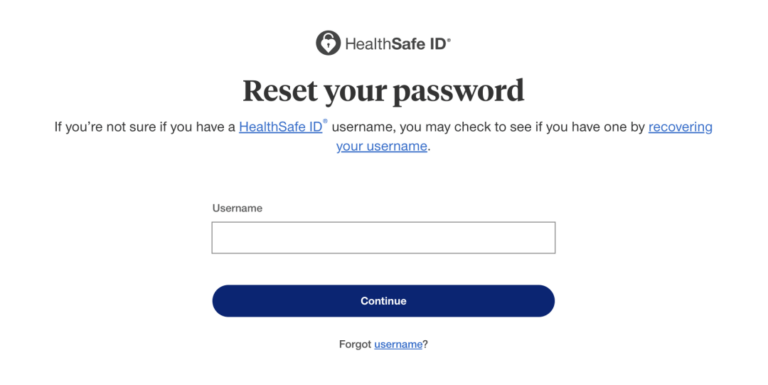
YOU MAY ALSO ENJOY THESE ARTICLES:

